The Checkbox question type is great for getting people’s consent, for example, when you need them to agree to your terms and conditions. It’s a closed-ended question type that lets respondents select a single choice option.
The Checkbox question can also come in handy for use cases like privacy policies or outreach consent.
To add a Checkbox question to your form:
- Open up an existing form or create a new one and click + Add content.
- Select Checkbox from the Choice question types.
Now you’ll see the Checkbox question with a single checkbox option added to your form.
- Type your question in the placeholder field, and optionally, add a description as well. Make sure to also describe what the checkbox is about in the checkbox description field.
- Use Question settings on the right hand side to make your Checkbox question required by toggling the Required switch, or make it a video question by selecting Video. You can also add an image or video to your Checkbox question.
- If you want to make your text Bold, Italicized, or add a hyperlink to it, just highlight the text you want to use, and a new popup will appear.
- Click the hyperlink icon, then type or copy and paste in a URL, and hit Enter. This can be a very handy option when you want to give people the chance to read through additional context on what you’re asking them to accept, for example, your terms and conditions.
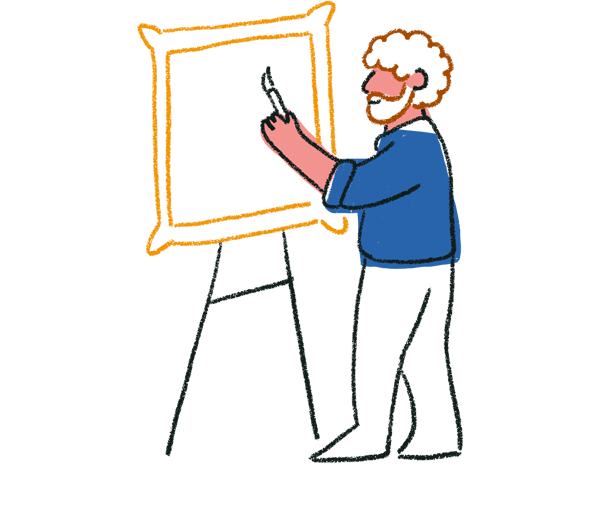
Tip! You can also add your Checkbox question to a Multi-Question Page if you want people’s consent after multiple questions (for example, to use their contact information), or to add multiple Checkboxes for multiple consents.
- When you’re done with your edits, hit the Share or Publish edits button in the top right corner, and share your form with the world.
You can find out more about what other question types you can add to your forms here. Check all the boxes, with Typeform.